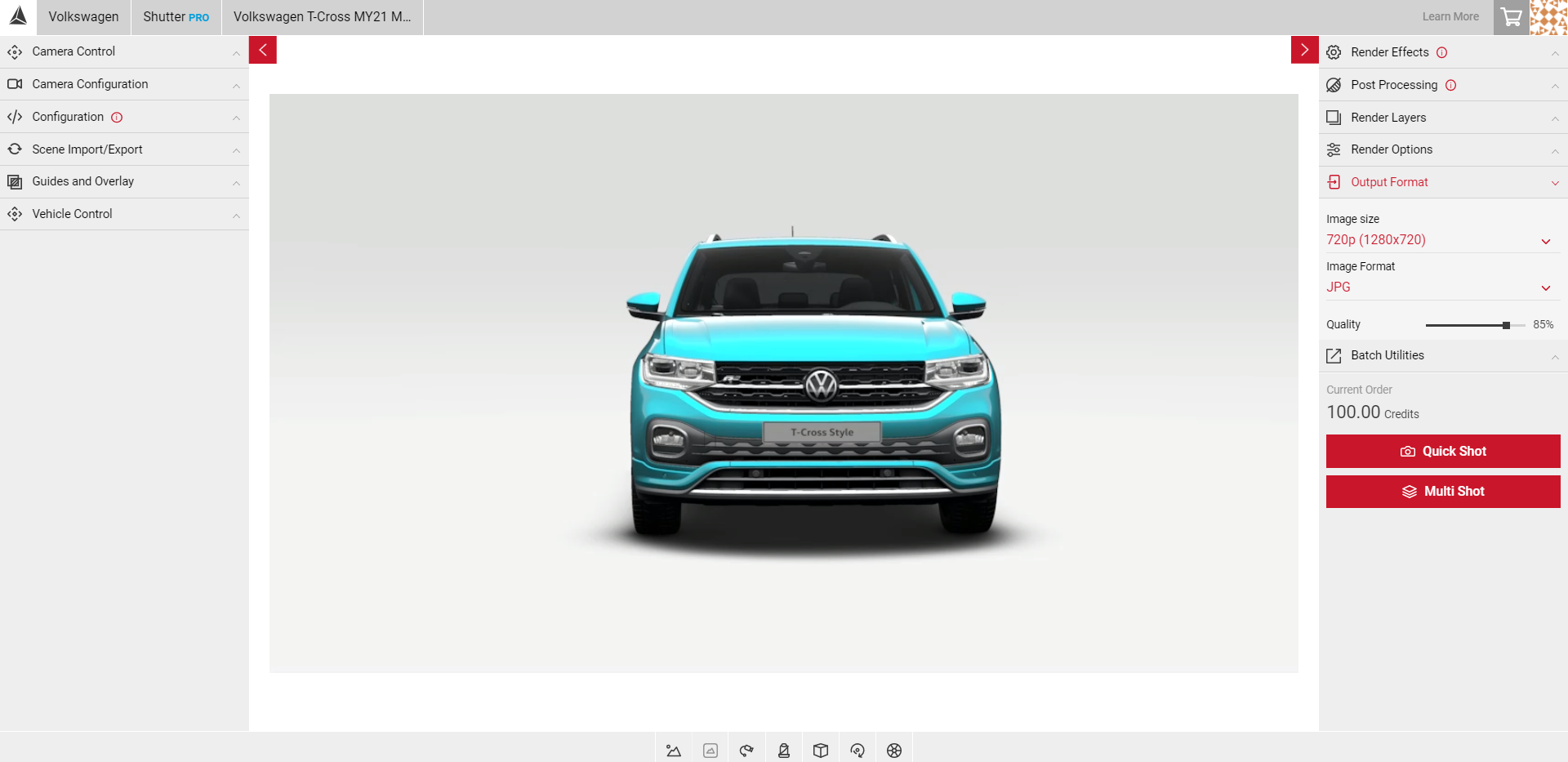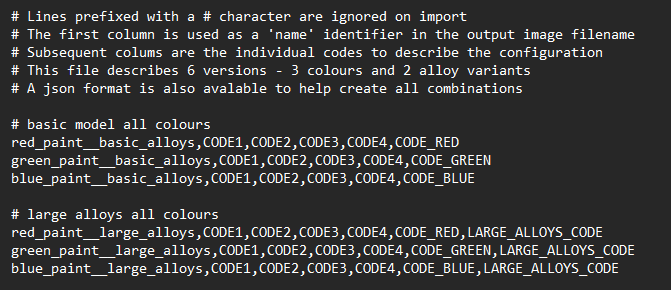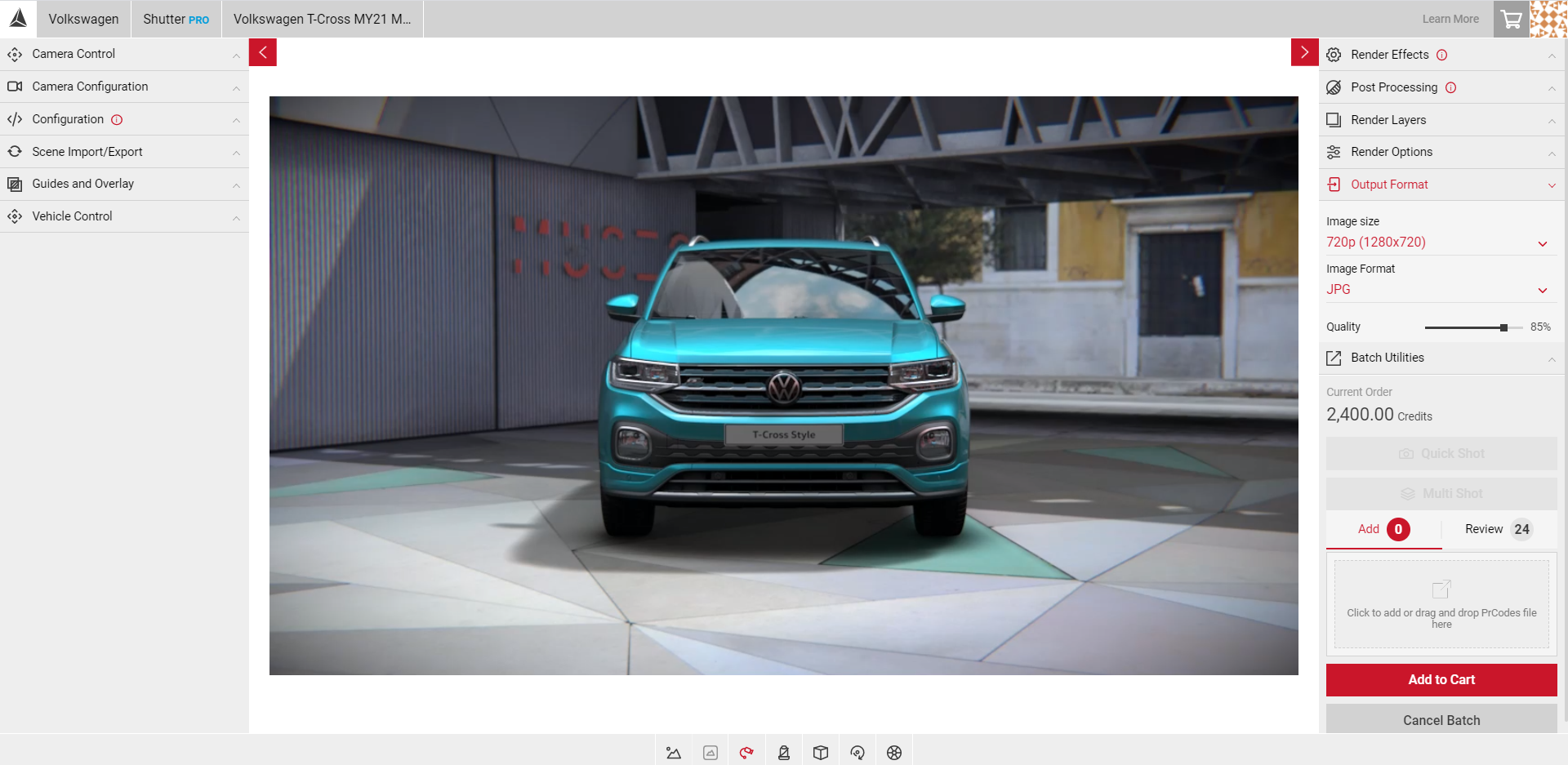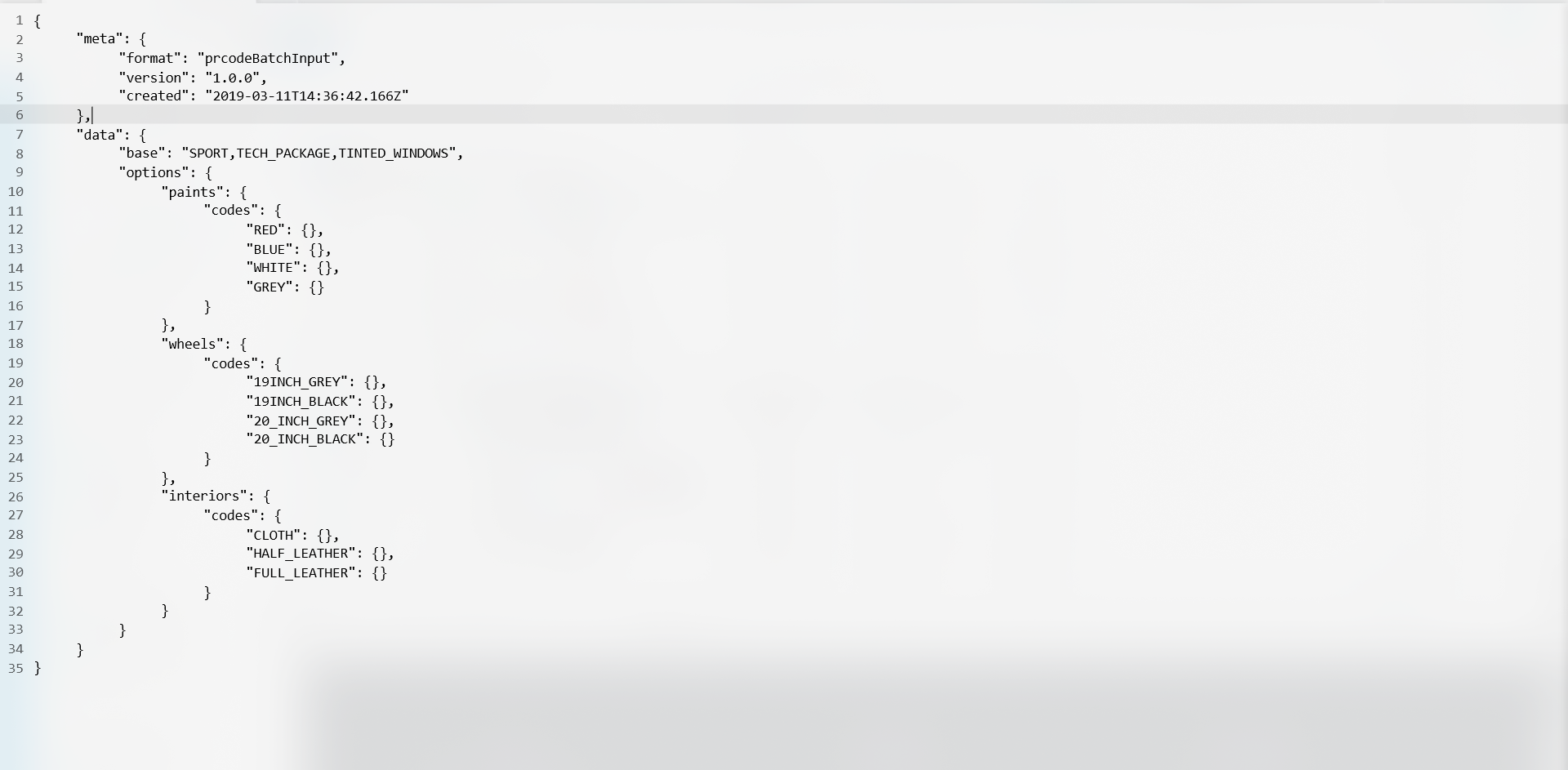Creating Batches with Multiple Configurations
In SpotLight, there are two methods you can use to create batches with multiple configurations without having to add PrCodes one by one in the UI. Both options allow you to drag and drop a file containing the PrCodes into the Multi-Shot (batch) UI. The example below shows how to create a large turntable batch with multiple configurations.
PrCode TXT File
This approach works well if you have a list of full PrCodes, it uses either a plain text file or a Comma Separated Variable (CSV) file which can be made in any text editor. This file is structured as a series of rows, with each row having a name and set of PRCodes. An example file is included below.
Warning: Do not use Excel to create a PRCode CSV as it is known to incorrectly format PRCode values upon saving.
The example clip shows how to create a turntable of 4 images with multiple configurations applied.
- Enable Flycam and select the Turntable slider.
- Select the amount of Total Steps and select Start Multi-Shot. This is the amount of images that will be produced.
- Select the Add panel in the Multi-Shot UI.
- Drag and drop your CSV file and select the + sign to add the PrCodes to the batch.
- Select Add to Cart. Select the Shopping Cart icon and click Confirm to process your order.
- The order shows a set of 4 images for each PrCode configuration.
When creating a turntable batch it will start with the default PRCodes for that vehicle. After you have dragged in the config batch JSON or CSV, you then need to remove the “default” configuration, or you will generate images you don’t want.
- Select the Review panel of the Multi-Shot interface.
- Select PrCodes to reveal the dropdown menu and remove the default codes by clicking the X.
PrCode JSON
This approach works well if you have sets of different PrCodes you would like to combine. For example, this could be paints, wheels and interiors (for example 4 paints, 4 wheels and 3 interiors for a total of 48 combinations). Here we use a JSON file, which can also be edited in any text editor.
This example uses made-up codes to show an example of how it could work. The “base” string would be used as the basis for all the PRCodes, SpotLight will then combine this with every combination of “paints”, “wheels and “interiors” to create the full 48 combinations of PRCodes. An example of a full set would be “SPORT,TECH_PACKAGE,TINTED_WINDOW,RED,19INCH_GREY,CLOTH”.
Note: This is not limited to 3 dimensions (paints, wheels, interiors) or to the names shown above. The names can be whatever you would like and there can be as many as you would like (for example a headlight option could be added and if there were two options then the total number of combinations would be 96).