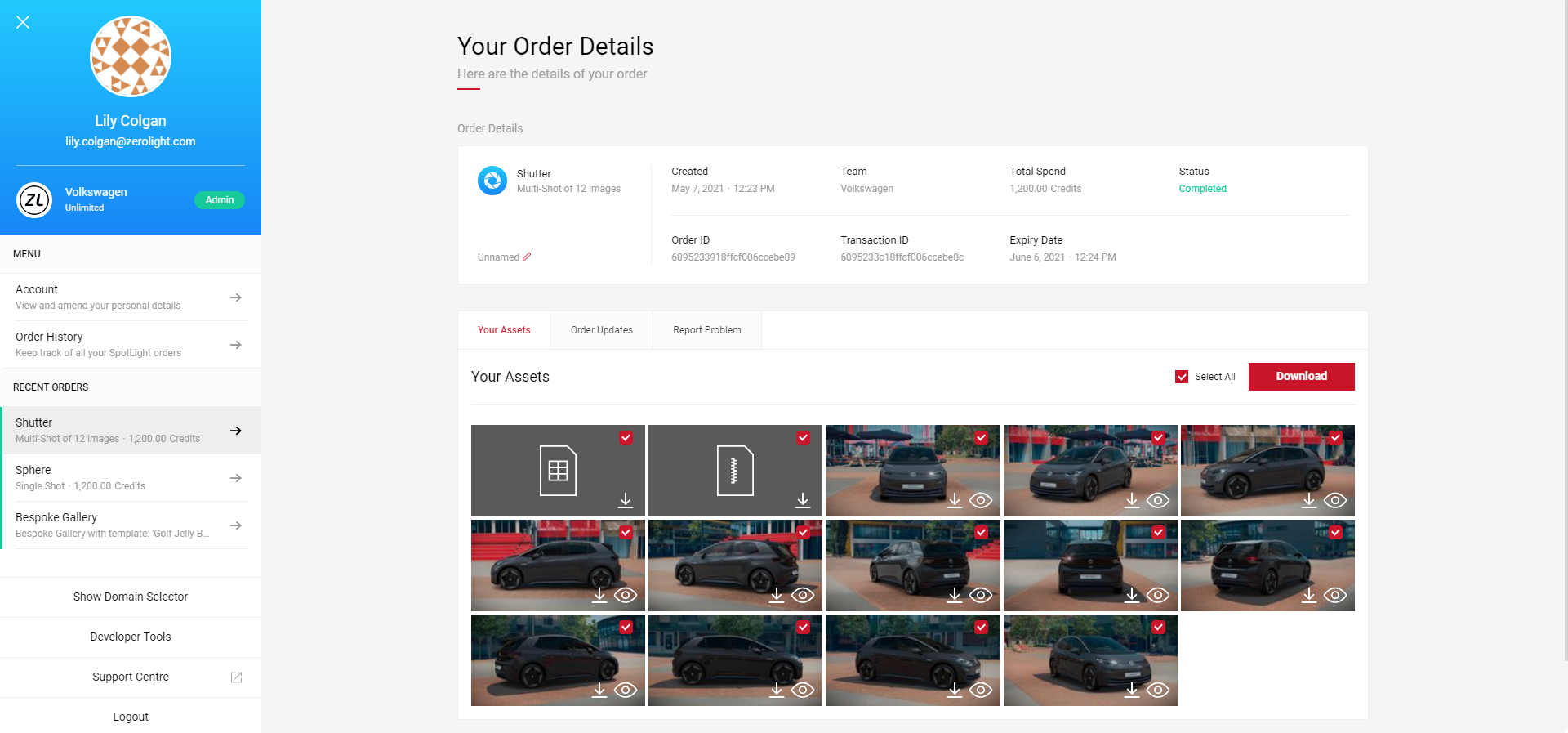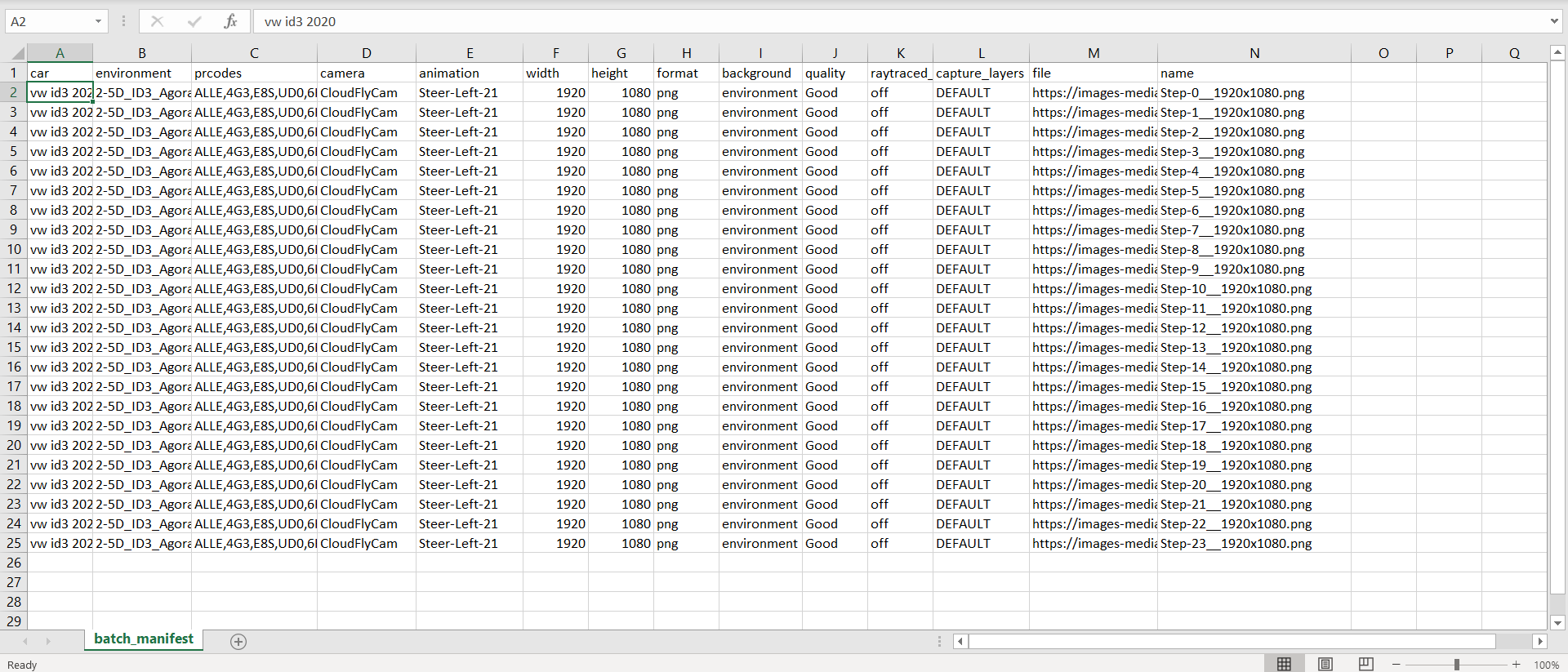SpotLight Order CSV
Making sense the CSV files that come with your SpotLight orders
With every SpotLight order a batch_manifest.csv File is generated, this file contains a lit of all of the assets generated in the order and metadata about each asset and can be found in your Order History. It is very useful when batch processing large amounts of assets.
Note: Be careful when opening the batch_manifest.csv in Excel – it sometimes interprets file names as formulas and will not display correctly. Do not save changes to the CSV when exiting Excel.
The first row of the file contains the name of the metadata items in the relevant columns, the following rows contain the details for all off the assets in the order.
Note: Column names are guaranteed but column order is not – you should use the first row to identify the column numbers you need to read data from.
To see an example of how to read batch_manifest.csv files see this article.