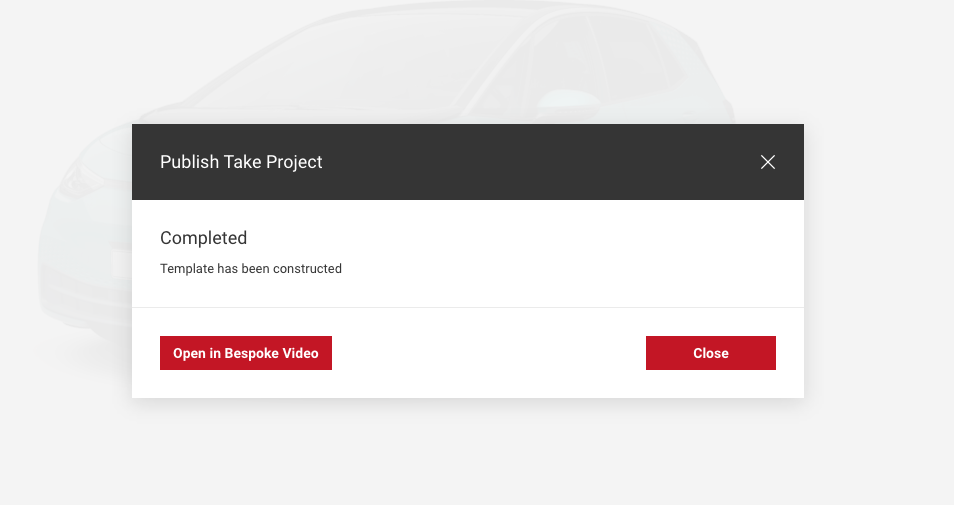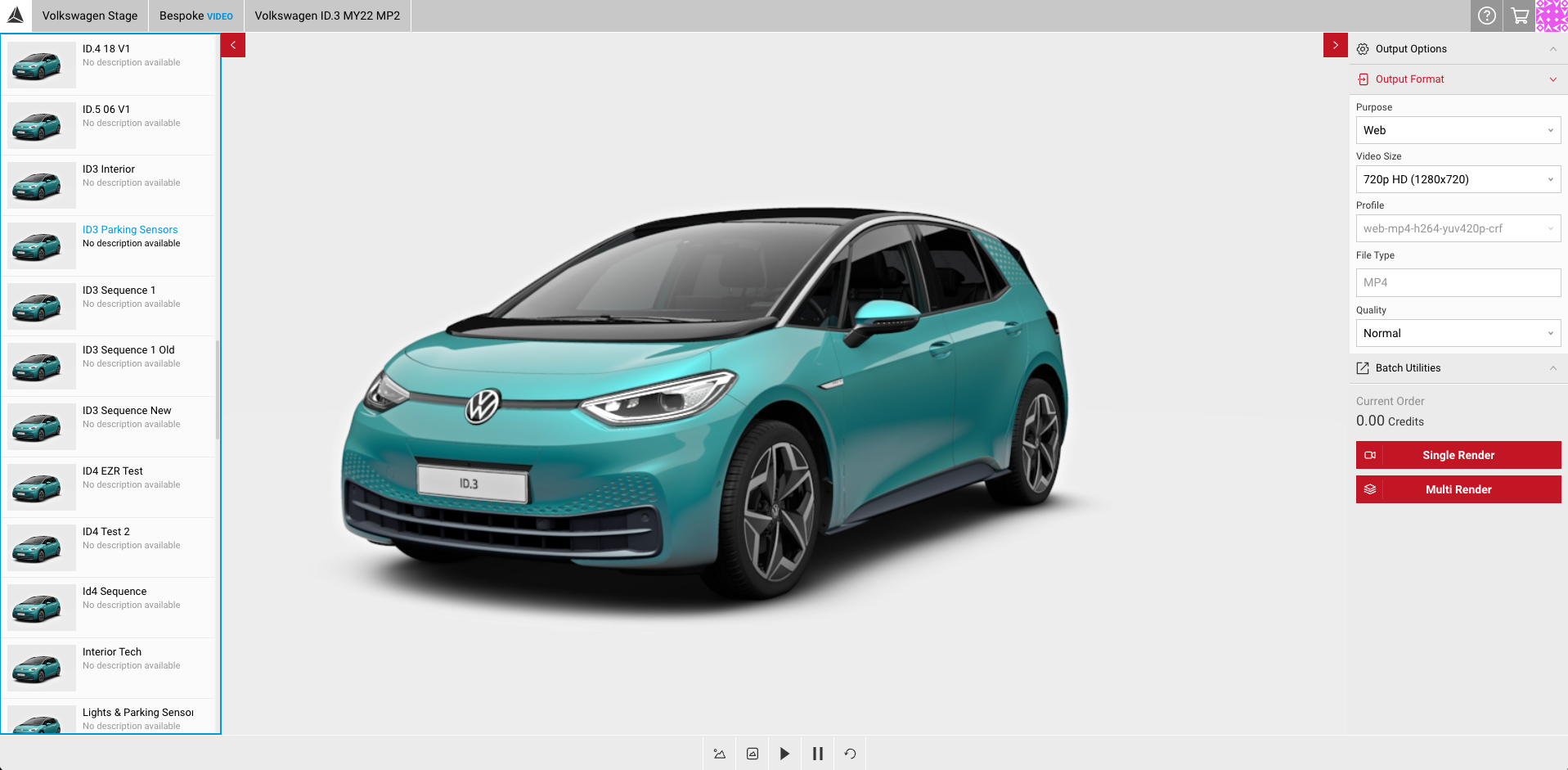Using Your Sequence In Video
After publishing your sequence, you can select Open in Video to open your template in the app.
- Your published template should be visible in the Template Selector panel (check your visibility settings in the Take app if you think your sequence is missing).
- You can then configure your car and environment similar to other apps before rendering your sequence.
Note: Visit Exporting Your Video to learn how to render your template.