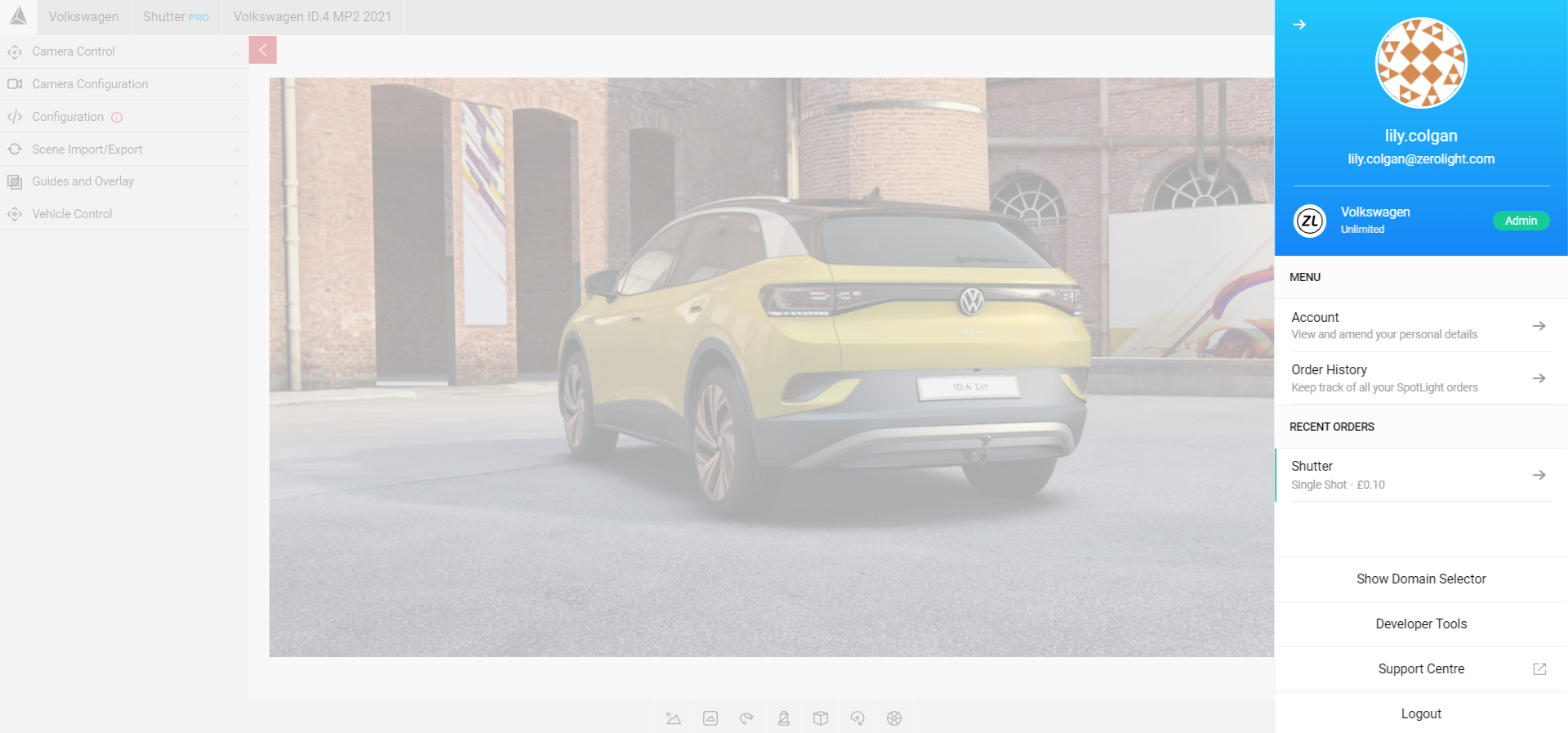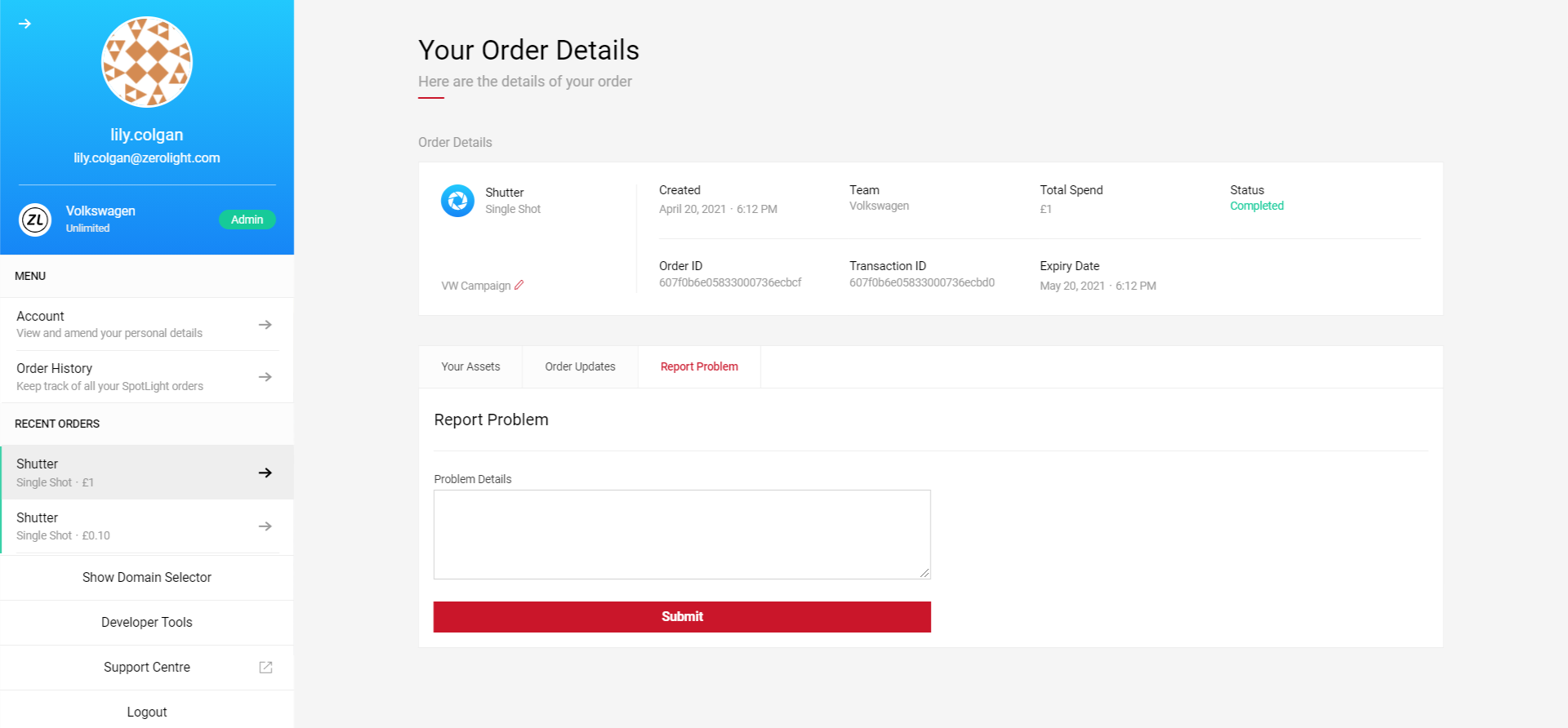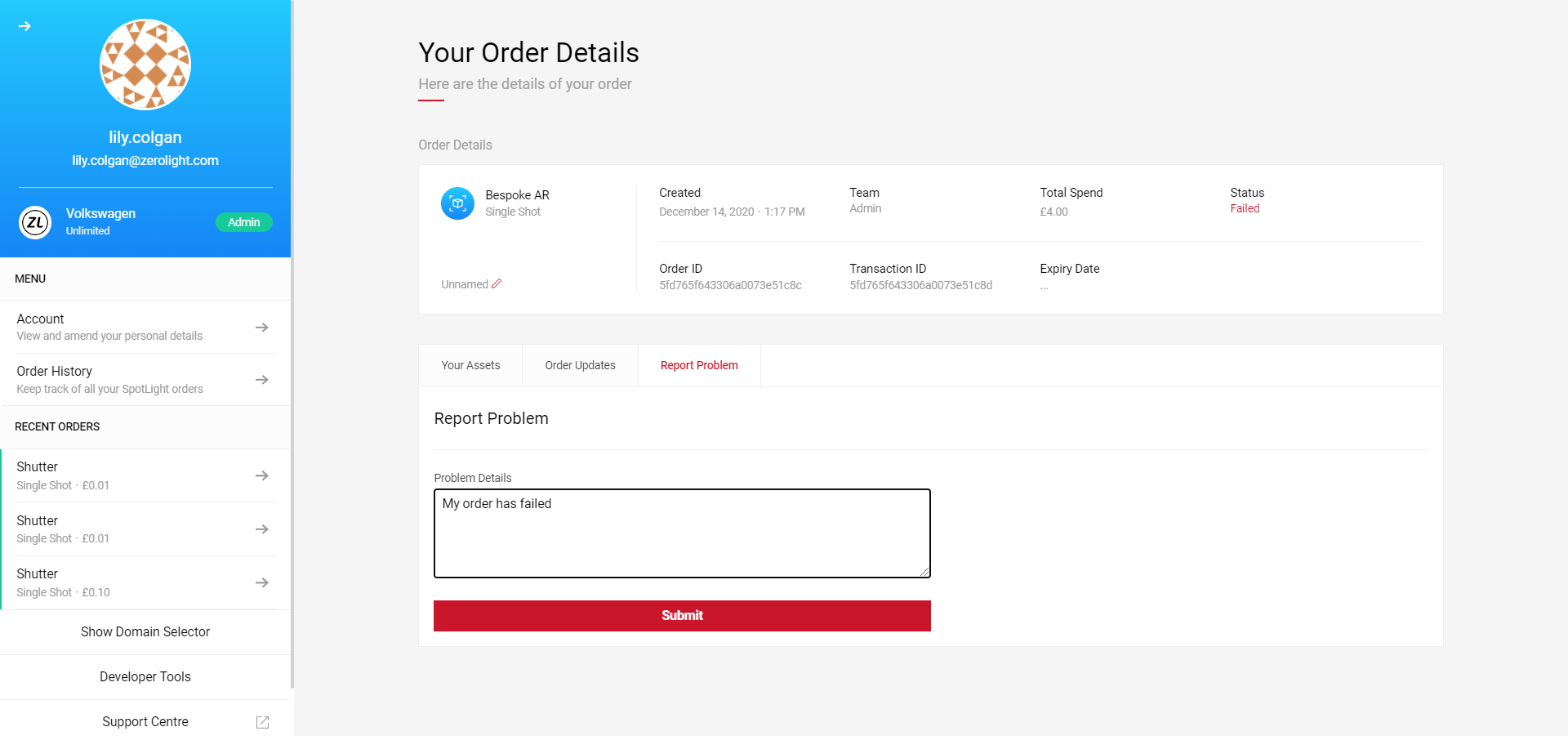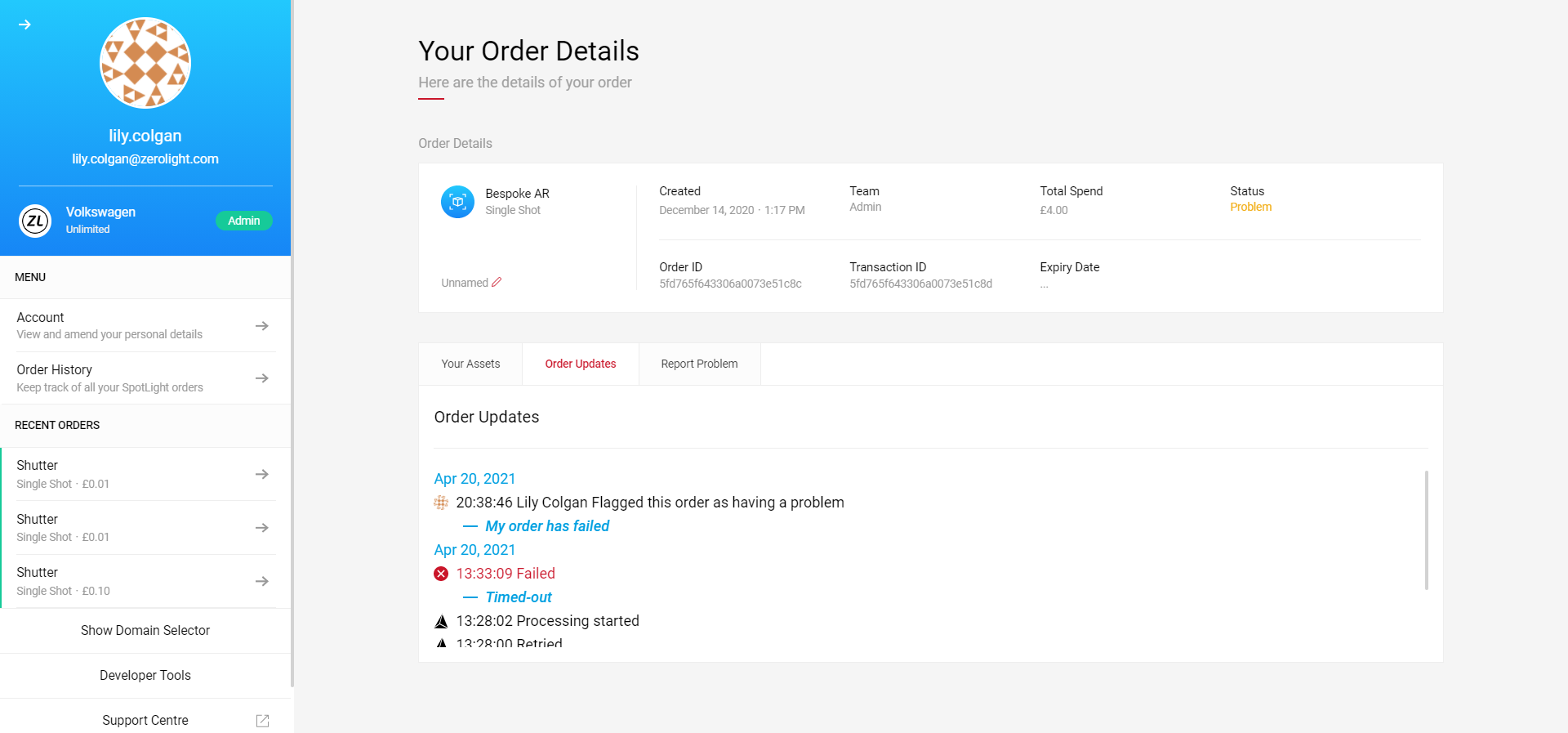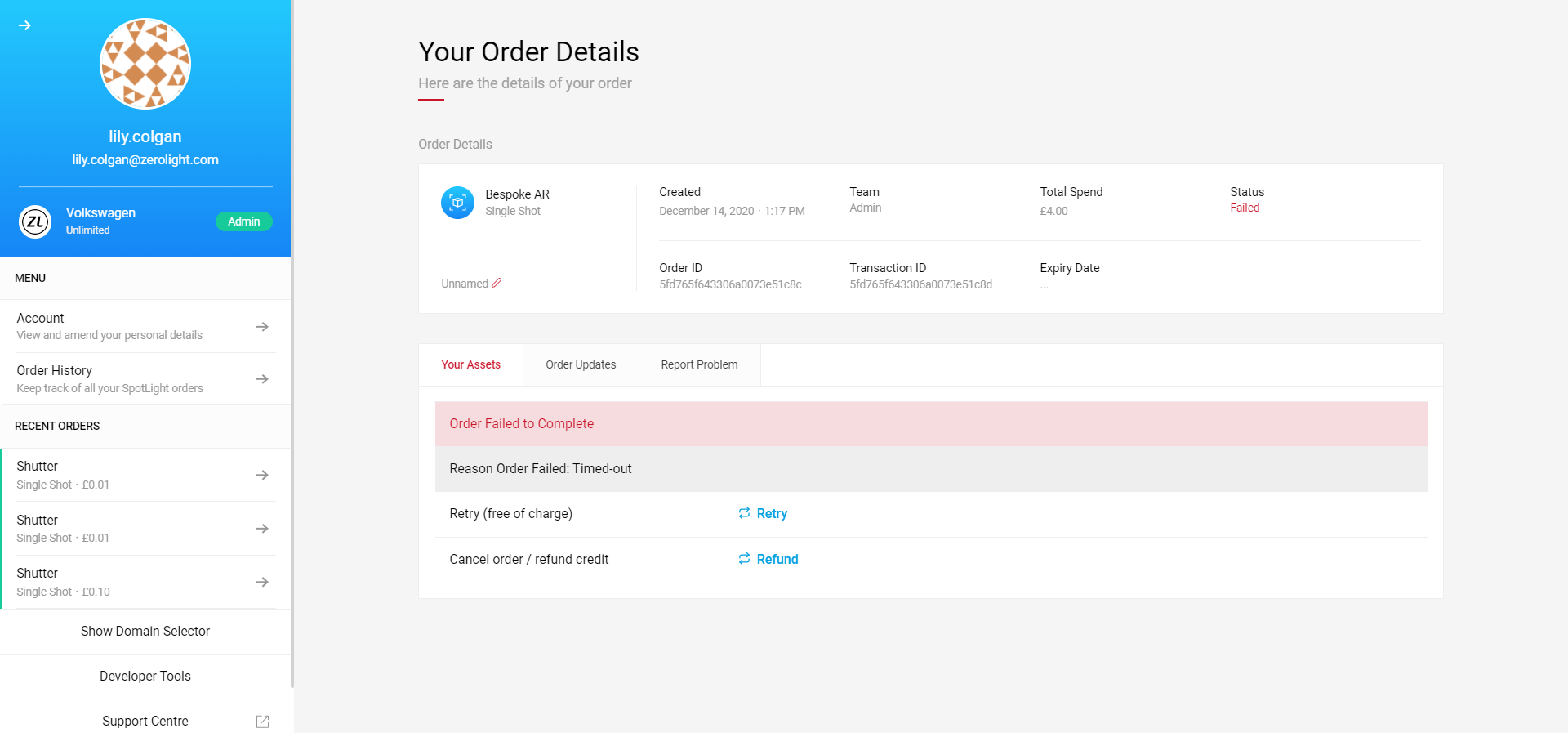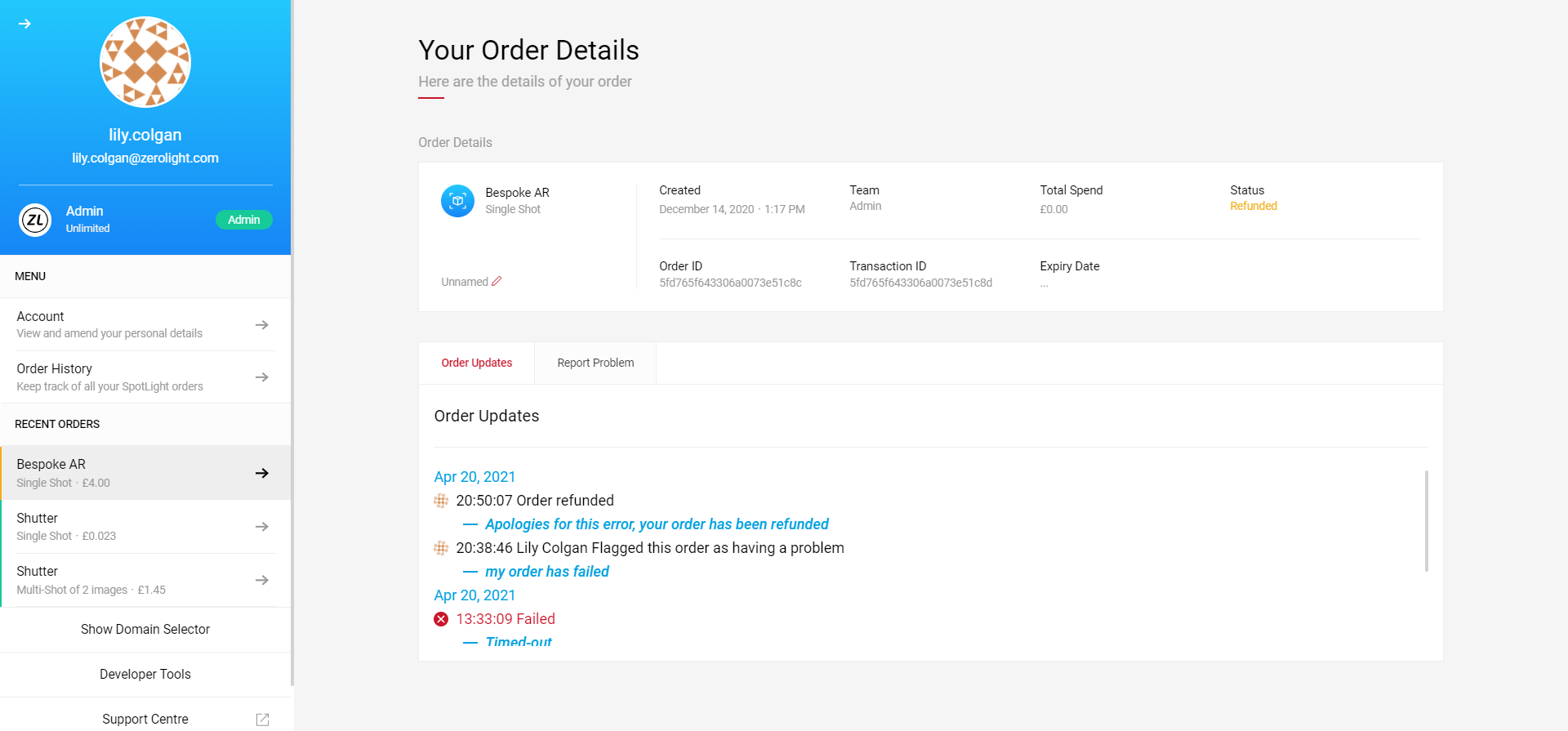Order Issues
To process any order, your team must have at least 1 Background Media Generation licence assigned. Without this type of licence, you will not be able to render any content. Once you have submitted an order, it can't be cancelled. If the order fails, you can refund the order yourself, or use the Report Problem tab in your Order History to raise a Support Request. You can also use this functionality if you have submitted an order by mistake, the Support team will then review the order and you will be refunded any credits.
Reporting an Issue
If you spot that there is a problem with your order, you can use the Report Problem tab within your Order details, this will automatically create a Support Request and you will be contacted by the Support team via email. You can report any order problem from within your Order History, some examples may include:
The asset has rendered incorrectly e.g image background is missing, model or environment issues, incorrect file type etc.
The order has failed.
Incorrect price or insufficient Credits.
- Once you've submitted your order, it can't be cancelled. If you have submitted the order by mistake, use the Report Problem tab and the Support team can refund your credits.
- To access Order History, select the profile icon in the top right of the screen. This will expand the profile menu.
To find out more on viewing Order History or how to change your Account information, visit the User Profile section.
- Click on the Order History tab to view your orders.
- Find your individual order to view the Order Details page and select the Report Problem tab.
- Enter your order issue in the Problem Details box and select Submit. Once submitted the status of your order will change to Problem.
- This will automatically create a support ticket and you will be contacted by the Support team via email. You'll also be able to see your submission details on the Order Updates tab.
For any other support requests please raise a ticket using the Service Desk Portal. You can also report an issue by email support@zerolight.com.
Order Failed
If your order has failed, you will see the reason for the failure in the Order Details page. You can either Retry to see if your will process again, or select Refund to refresh your credit balance. If after retrying the order still fails, please Report a Problem. If successful your order will show as Completed.
- Select Refund to abandon your order and refresh your credit balance. Once refunded you cannot Retry your order again, and the Order Assets tab will be removed.
- The Total Spend credit amount will show as 0.00 Credits, and the order status will show as Refunded.
- You can also view the Order Updates tab to see any updates from the SpotLight support team. For any comments you see from the support team here you will also be notified by email.
Using the Service Desk Portal
You can also submit a ticket through the Service Desk Portal. You can access the Service Desk Portal here to submit queries for technical support, which may include requests for a credit increase, logging in issues, additional assets or access requests etc. You can also suggest new features, suggest improvements, & report any issues or bugs.
Visit https://support.zerolight.com/ to raise a ticket, or select the Support page to learn more.