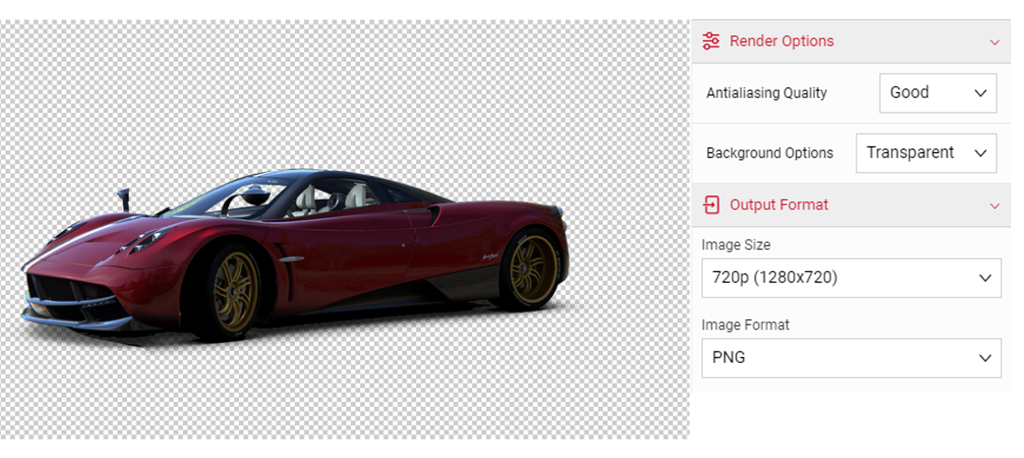Render Options
Render Options lets users render high quality images with adjustable features such as Anti-aliasing Quality, Background Options and Ray-Traced Reflections. To use Render Options, click on the Render Options tab and click on the different settings you want to apply to your image. The colour and transparent options are not visible in the viewport, the image must be exported first.
To adjust Anti-aliasing Quality, click on the drop down arrow to access the menu. Choose from Fast, Good, Better, and Best.
Users can also choose from 3 different options for Background Options: Environment, Colour, and Transparent.
Environment
Environment shows a pre-defined 3D scene. When selected, you will see the preview in the Viewport.
Colour Background
The 'colour' background is only visible in the final output of the image, not in the Viewport.
Transparent Background
The 'transparent' background is only visible in the final output of the image, not in the Viewport. Visit the Creating Transparent PNG images tutorial to learn more.