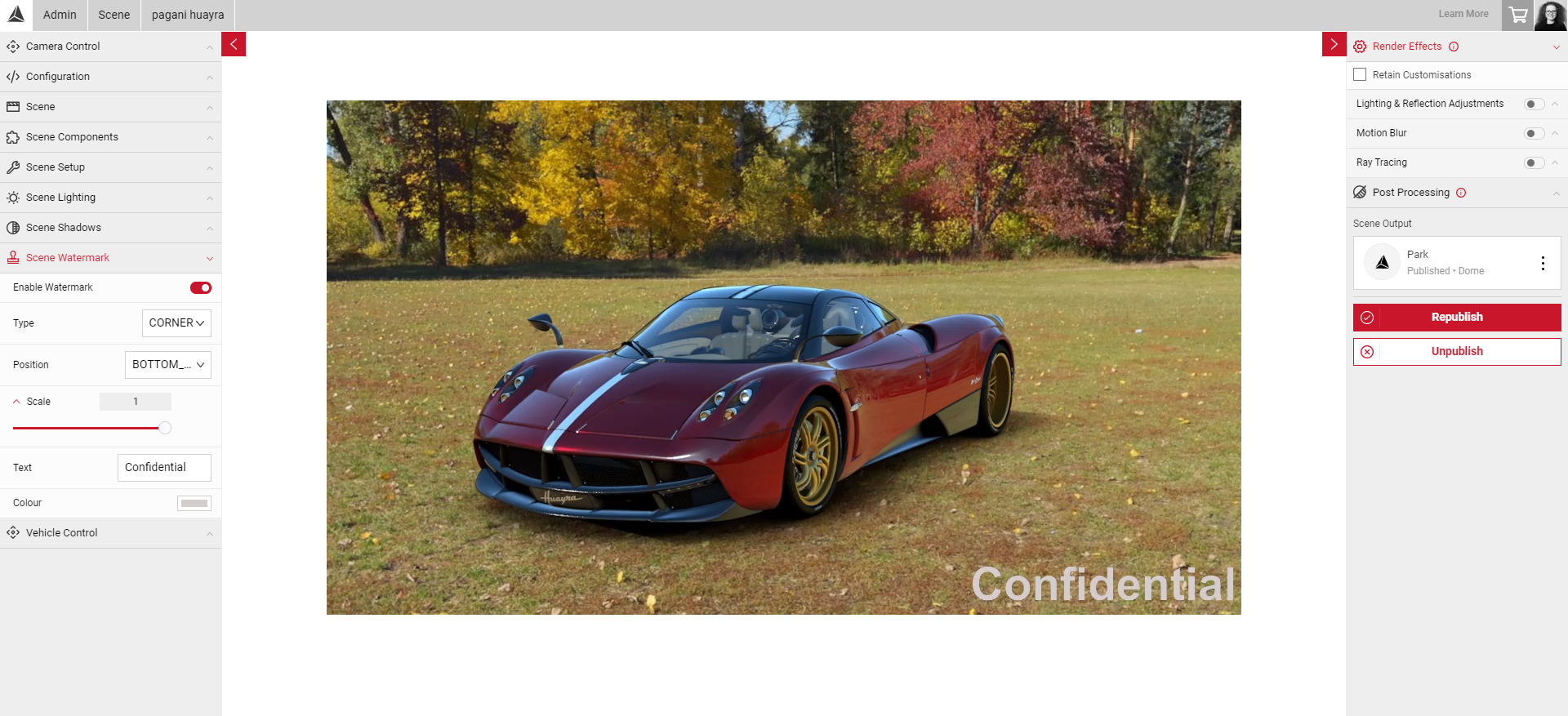Scene Watermark
Scene Watermark allows users to optionally set text in the Scene setup project, which will be visible on any published outputs so licenced backplates can be imported and is clear they cannot be used commercially.
- Select the Watermark panel to reveal the type and position options.
- Under Type, select Corner Watermark. Then, under Position, select the desired position from the dropdown. Choose from Bottom Right, Bottom Left, Top Right, Top Left
- Or, select Banner under Type which enables the text to appear diagonally across the scene.
- Enter the text for your watermark in the Text field. This can be edited at any time.
- Click on the Scale panel to reveal the slider to alter the size of your text.
- And finally, select the colour of your text by clicking the colour square. You can also adjust the opacity of the text here too. This will update in the stream instantly.