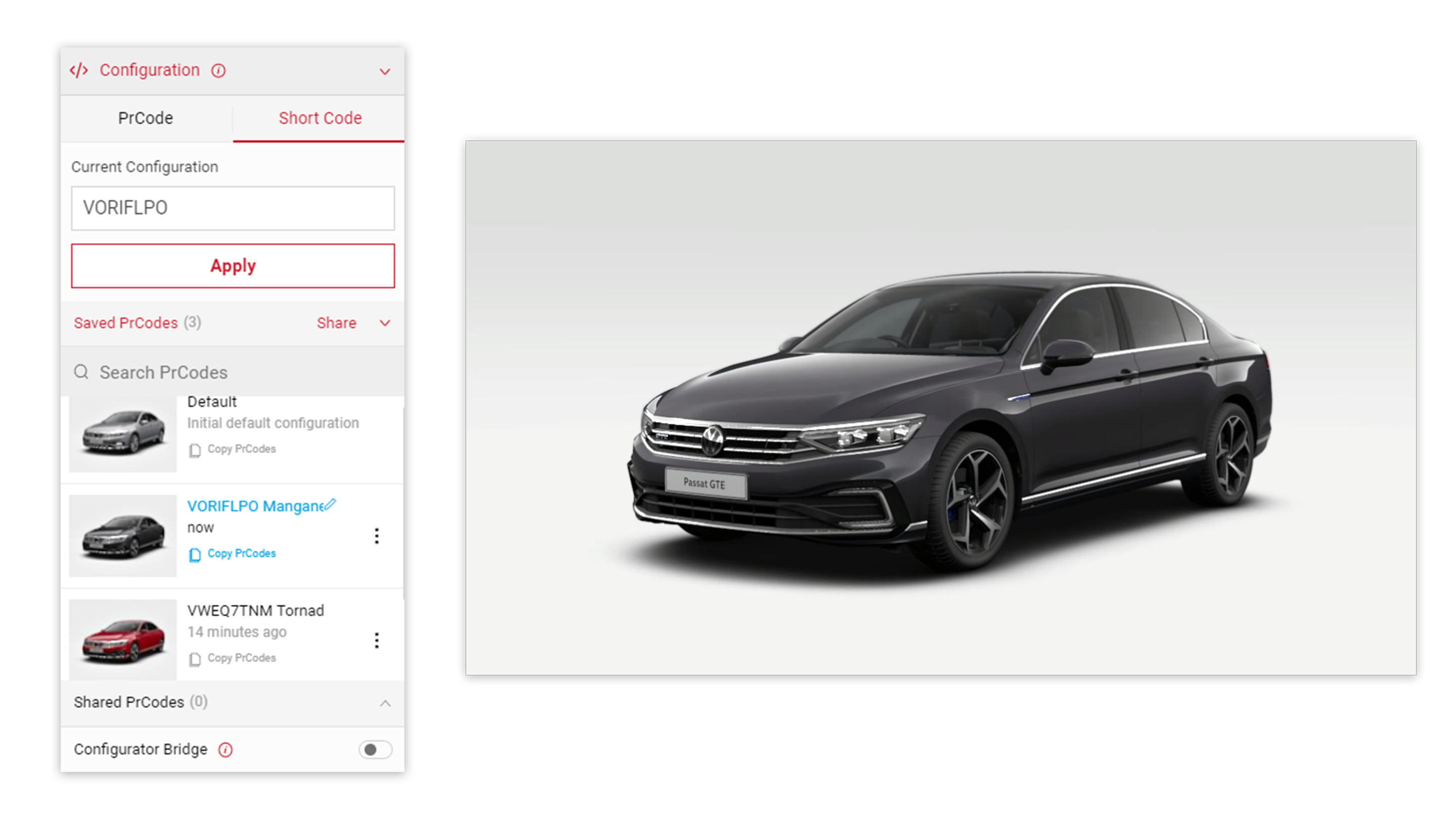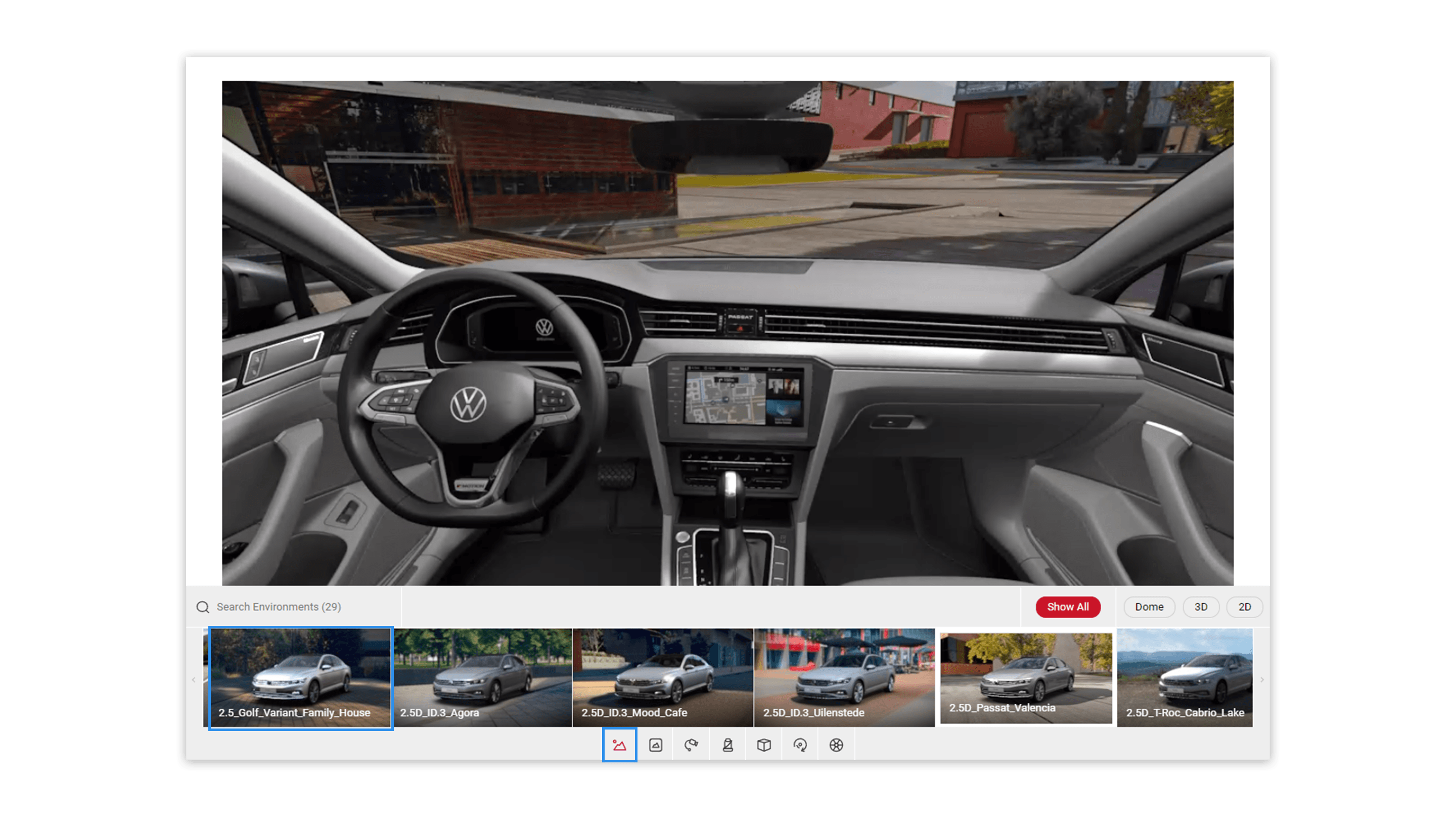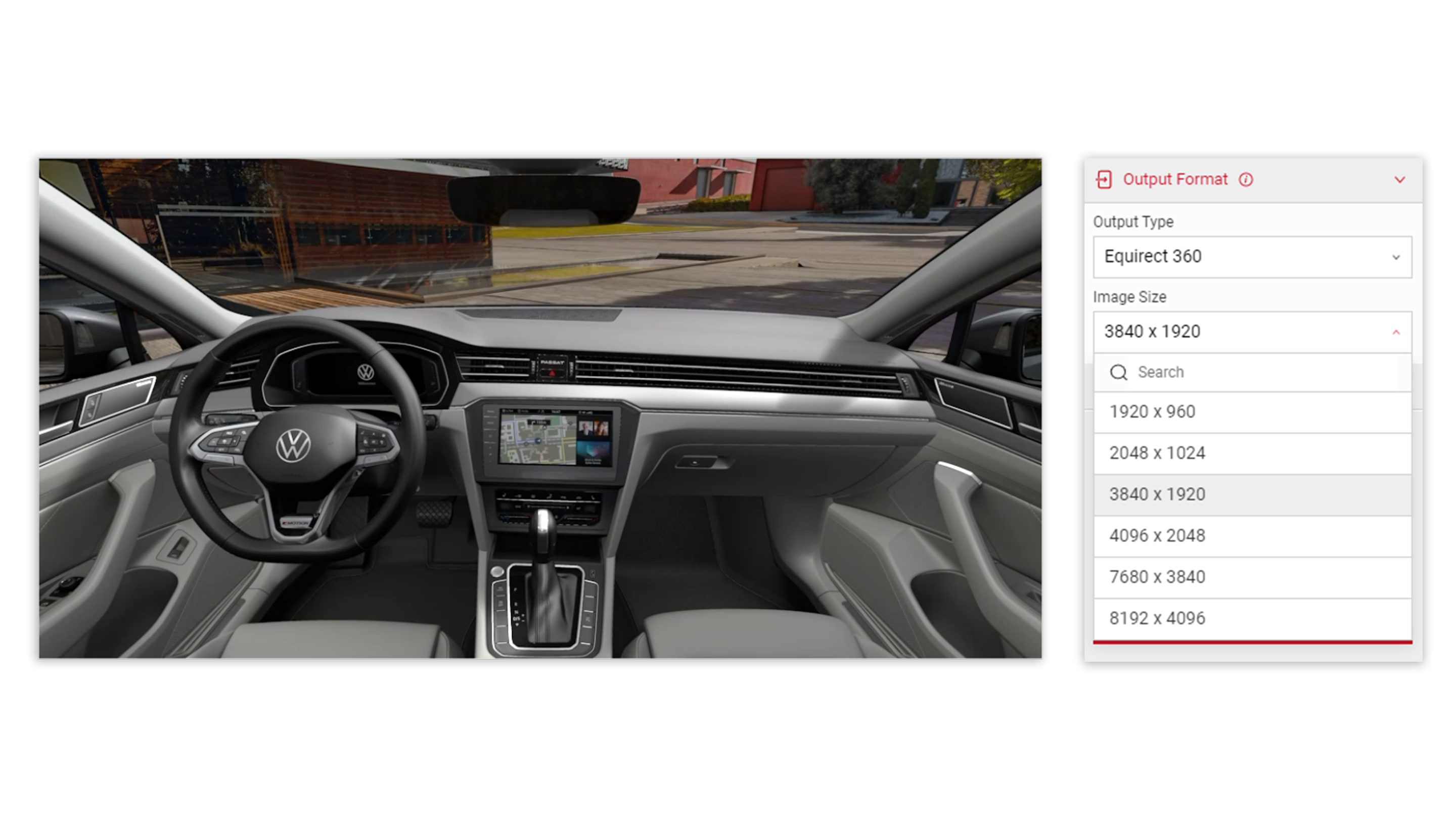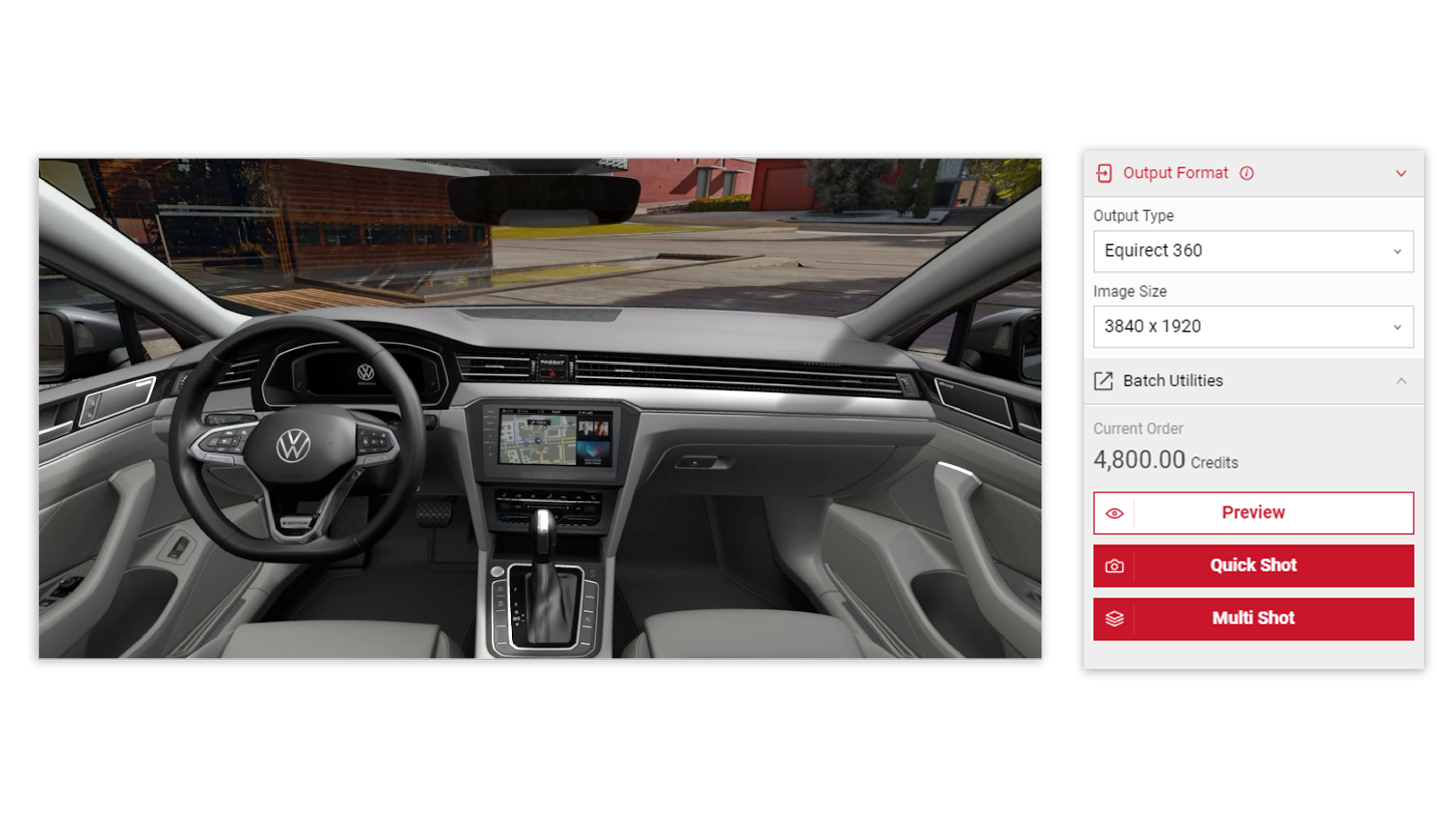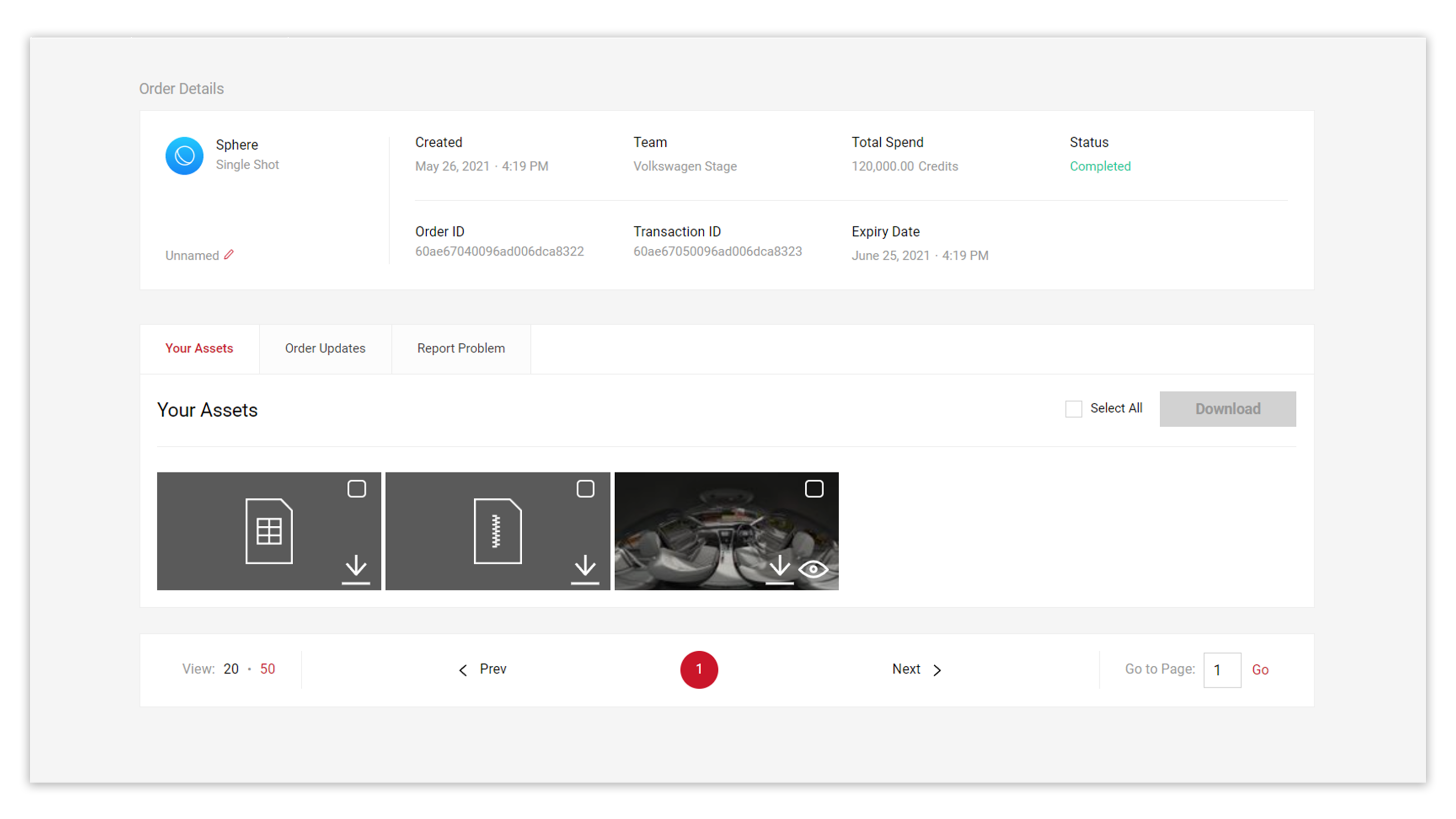Tutorial Time: 05 mins
- Using Configurations
- Saving Configurations
- Changing Environment
- Using Output Type
- Choosing the Image Size
What You Will Learn
Using the Sphere app we will create a Equirect 360° panoramic picture which can be used across different media, including interactive content and virtual reality viewers. Volkswagen would like a panoramic image for display within their website showcasing the interior of the Passat car. Customers will be able to explore the entire interior of the car via the 360° panoramic, which will help them make purchase choices.
Method
1
Copy and paste your PrCodes into the Configuration tab. Click on Apply and the car will change to your own configuration.
Make sure to the click the Save button so you have it stored in the Saved PrCodes menu. You can then share your PrCodes with individual users or teams you're a member of.
2 Now select the Interior Cameras icon from the Controls menu and select the Interior camera option from the available cameras.
3 In the Controls menu, we will now select the Environment icon and choose the appropriate environment for the picture creation (Passat Valencia in example).
4 In the Output menu, we will now select the Equirect 360 for the Output Type. In the Image Size dropdown menu select the 3840 x 1920 pixel dimensions for the picture size.
5 Now we have set up the picture to how we want the final output to reflect. We can click the Preview button to see a low-res preview of the content. This will allow us to preview the interior 360° panoramic view.
6 We can now take a Quick Shot picture. Once the image has been processed. We can download the picture ready to use.